Lowgular Intro
Let's discover Lowgular in less than 3 minutes.
We put a lot of effort to make your Angular development easier, we have designed a lot of features that help you write a better Angular apps faster.
We also created a comprehensive set of resources so you can get started with Lowgular fast.
Prerequisites
You need to have Webstorm or another IDE from IntelliJ that supports Javascript installed
VSCode Version comming soon...
Getting Started
Get started by downloading a plugin from the Marketplace.
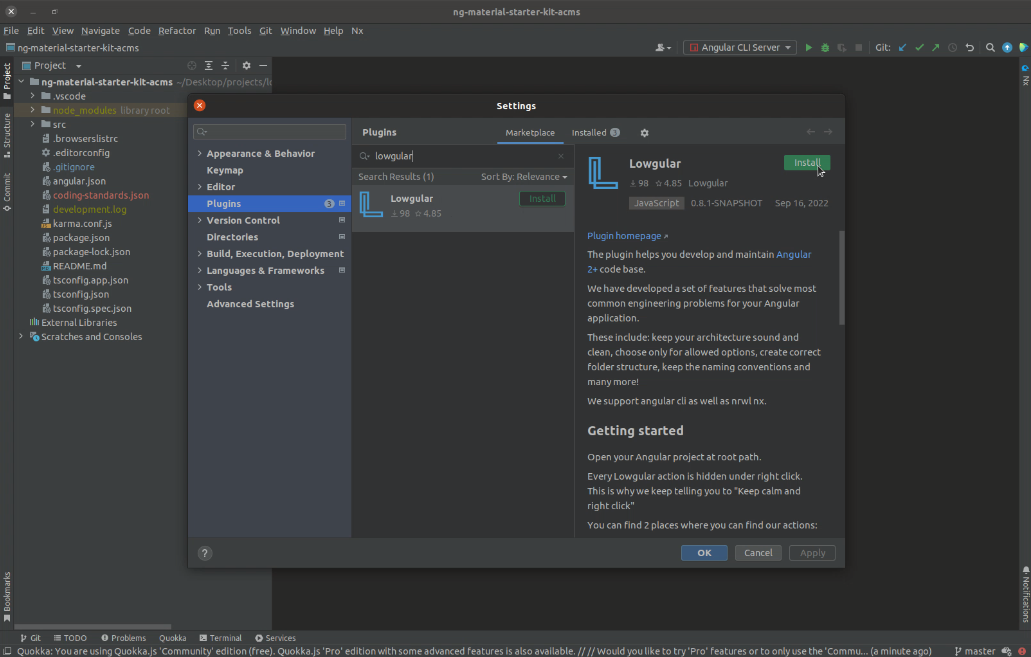
Now you have a few options:
Create New...
Right click in the project tree, select New >
Create New...
Or you can use a shortcut, in the project explorer and press Ctrl + Shift + D (Cmd + Shift + D on Mac)
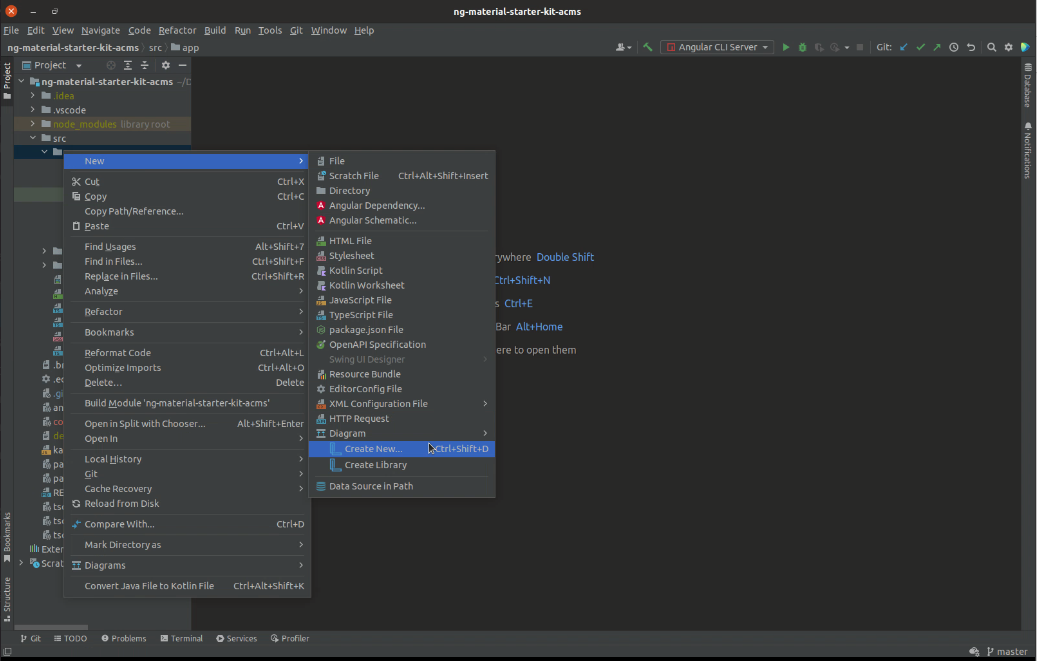
Then you will see a list of entities to create.
The default setup ships with a simple architecture: Component, Model and Service.
You can configure the list, head in to the configuration section for more info.
Actions...
Open generated typescript or html file in the editor, then right click on it and select:
Actions...
Or you can use a shortcut, in the editor and press Ctrl + Shift + X (Cmd + Shift + X on Mac)
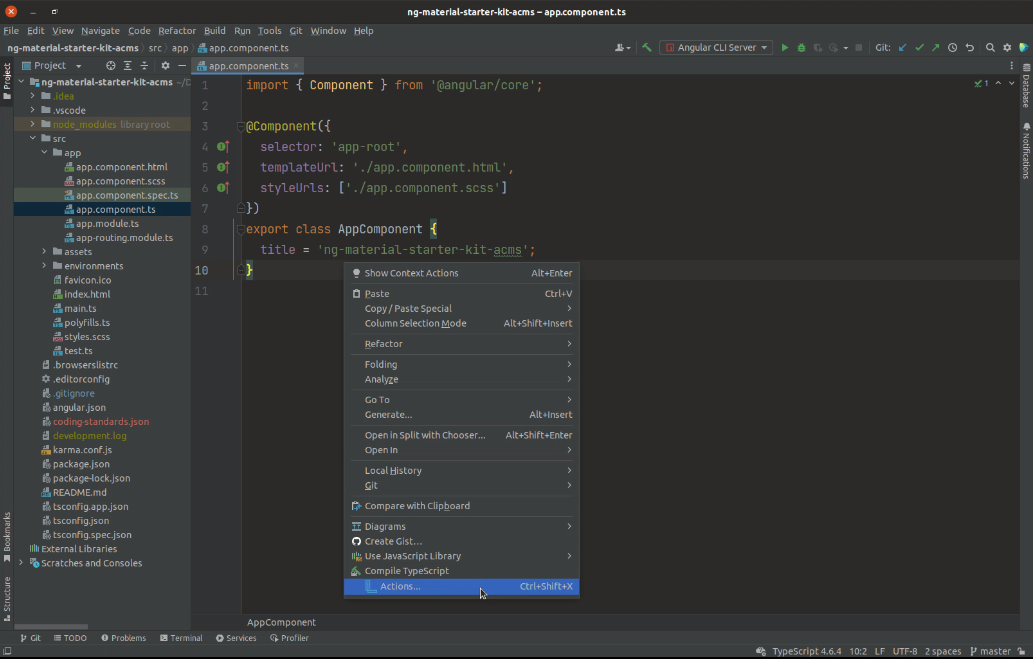
Then you will see a list of with available actions.
The actions will differ depending on what type of file is open in the editor.
You can explore more about actions when you head in to the features section